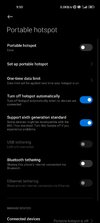Hello, So the problem I got is that, for 3 days now, my wi-fi and hotspot won't turn on, the wi-fi mac address isn't there anymore, I've tried turning wi-fi on in Safe mode and did nothing, I've tried to reset the network setting, and did nothing, at first it would turn on and connect for a bit then disconnect, and keep doing that for a random time, Now it won't turn on at all, my MIUI version is 14.0.4 and I have a MI 11 ultra.
Any help would be nice, Thank you.
Any help would be nice, Thank you.