- 27 Nov 2022
- 12
- 15
Device: Xiaomi Redmi Note 9T
MIUI Version: MIUI V14.0.2.0.SJQCNXM
Android Version: 12 SKQ1.211202.001
Summary: The setting to choose the preference between Wi-Fi and mobile network for VoWiFi is greyed out and locked to "Prefer Wi-Fi". This setting only becomes active when airplane mode is turned on, but it reverts to "Prefer Wi-Fi" when airplane mode is turned off.
Steps to Reproduce:
Actual Behavior: The VoWiFi preference setting is greyed out and locked to "Prefer Wi-Fi". It becomes active only when airplane mode is enabled, but reverts to "Prefer Wi-Fi" once airplane mode is disabled.
Impact: Users are unable to select their preferred network for VoWiFi, limiting the flexibility and usability of the feature.
Screenshots:
Screenshot showing greyed-out preference setting
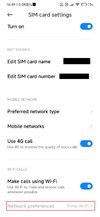
Screenshot showing active preference setting in airplane mode

Could anyone provide assistance or a workaround for this issue? Has anyone else experienced this problem and found a solution? Any help would be greatly appreciated.
MIUI Version: MIUI V14.0.2.0.SJQCNXM
Android Version: 12 SKQ1.211202.001
Summary: The setting to choose the preference between Wi-Fi and mobile network for VoWiFi is greyed out and locked to "Prefer Wi-Fi". This setting only becomes active when airplane mode is turned on, but it reverts to "Prefer Wi-Fi" when airplane mode is turned off.
Steps to Reproduce:
- Go to Settings > SIM cards & mobile networks.
- Select the SIM card you want to configure.
- Navigate to the VoWiFi settings.
- Observe that the preference setting is greyed out and locked to "Prefer Wi-Fi".
- Turn on airplane mode.
- Go back to the VoWiFi settings.
- Observe that the preference setting becomes active, allowing the selection of "Prefer mobile networks".
- Turn off airplane mode.
- Observe that the setting is greyed out again and reverts to "Prefer Wi-Fi".
Actual Behavior: The VoWiFi preference setting is greyed out and locked to "Prefer Wi-Fi". It becomes active only when airplane mode is enabled, but reverts to "Prefer Wi-Fi" once airplane mode is disabled.
Impact: Users are unable to select their preferred network for VoWiFi, limiting the flexibility and usability of the feature.
Screenshots:
Screenshot showing greyed-out preference setting
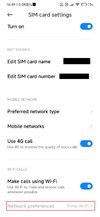
Screenshot showing active preference setting in airplane mode

Could anyone provide assistance or a workaround for this issue? Has anyone else experienced this problem and found a solution? Any help would be greatly appreciated.


