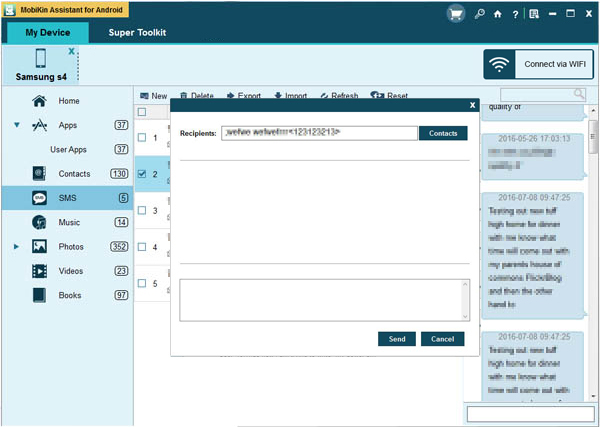Hi everyone,
It's 2 years since I bought MI2A and I still love it. Until recently I was using MIUI 4.12.5 (with launcher reloading fixed) which is the FINAL MIUI v5 ROM and is the last one that is perfectly stable.
However, with gapps, WhatsApp, FB Messenger etc. there is almost no free RAM what results in permanently closing and relaunching all the application (Greenify does not help enough).
Therefore I started to search for alternative ROM and it turns out there is a plenty of Android ROMs that gives you around 300-400MB of free RAM but they all are sharing an annoying thing: random reboots and NFC not working properly. I almost gave up in finding perfectly stable & fast ROM but then I spent a couple of hours, did my private research and found STABLE QUEEN(S).
Most of the info below come from 4pda.ru (truly ultimate source!) and miui.es (another ultimate source). Thank you very much guys from these forums!
LIST OF STABLE ROMS (NO RANDOM REBOOTS, EVERYTHING IS WORKING INCLUDING NFC)
AOSP JB 4.1.1 Stock Android Native Xiaomi QBF31 [link]
When I will have a time I will make a clean version of this ROM. See below! 
CODEAURORA KK 4.4.4 Android Multi Language (5.2.28) NO BLOATWARE
COMMON ISSUES
NOTES
RECOVERY
Important: before you start flashing any ROM, you will need CWM recovery.
Grab the latest and greatest CWM Recovery R11 UPDATE 1 for Mi2a by Furniel and install from MiRecovery to "System 1":
URGENT: all alternative non-MIUI ROMs always install to "System 1" and don't forget to wipe user data (your SD card data will stay there)!!! If you enable TDB (True Dual Boot) in CWM Recovery - which means separate data partition for System 1 and System 2 - your SD card will be WIPED.
TIPS

It's 2 years since I bought MI2A and I still love it. Until recently I was using MIUI 4.12.5 (with launcher reloading fixed) which is the FINAL MIUI v5 ROM and is the last one that is perfectly stable.
However, with gapps, WhatsApp, FB Messenger etc. there is almost no free RAM what results in permanently closing and relaunching all the application (Greenify does not help enough).
Therefore I started to search for alternative ROM and it turns out there is a plenty of Android ROMs that gives you around 300-400MB of free RAM but they all are sharing an annoying thing: random reboots and NFC not working properly. I almost gave up in finding perfectly stable & fast ROM but then I spent a couple of hours, did my private research and found STABLE QUEEN(S).
Most of the info below come from 4pda.ru (truly ultimate source!) and miui.es (another ultimate source). Thank you very much guys from these forums!
LIST OF STABLE ROMS (NO RANDOM REBOOTS, EVERYTHING IS WORKING INCLUDING NFC)
AOSP JB 4.1.1 Stock Android Native Xiaomi QBF31 [link]
- This is official Android 4.1.1 ROM (released by Xiaomi!)
- The only negative: supports only English and Chinese
- Based on official Android 4.1.1 ROM listed above
- Multi-language support added
- The only negative: some text is untranslated (that come from core Android files and not APK what were rebuild)
- This was released by miui.es (GREAT WORK!)
- Download Android File Host
- The only stable ROM based on KITKAT with no random reboots and working NFC
- The only negative: some Chinese bloatware included
- I cant even read a Chinese name of that guy who created this ROM but respect. It is amazing.
- Google Apps
- Download Mega.nz, Google Drive, Yandex Disk
CODEAURORA KK 4.4.4 Android Multi Language (5.2.28) NO BLOATWARE
- There is a separate thread: [rom] Stable Android Kitkat 4.4.4 For Mi2a
COMMON ISSUES
- Notifications are delayed: 1) Settings - Wifi - turn off Wi-Fi optimization 2) Install Root- Push Notifications Fixer
- Slow Wi-Fi: Settings - Wifi - turn off Wi-Fi optimization
- "Unfortunately, sound search for Google Play has stopped": Delete /system/app/GoogleEars.apk (optionally install latest Sound Search for Google). This also resolves synchronization errors (this problem actually applies to some CM11 ROMs as well).
NOTES
- While MIUI alarm clocks works when phone is turned off it does not apply to AOSP Android (in general). Always leave your phone turned on if you do not want to miss your alarm.
RECOVERY
Important: before you start flashing any ROM, you will need CWM recovery.
Grab the latest and greatest CWM Recovery R11 UPDATE 1 for Mi2a by Furniel and install from MiRecovery to "System 1":
URGENT: all alternative non-MIUI ROMs always install to "System 1" and don't forget to wipe user data (your SD card data will stay there)!!! If you enable TDB (True Dual Boot) in CWM Recovery - which means separate data partition for System 1 and System 2 - your SD card will be WIPED.
TIPS
- To keep an app in memory and avoid relaunching (such as 3rd party launcher), edit "build.prop" file in the /system directory (some file manager with root is required such as ES File Explorer) and add the following line (applies to Google Launcher):
Code:sys.keep_app_1=com.google.android.launcher
Last edited: