Hi there, I've a Redmi 4X Global Version (see the pictures attached) and it did get 4G on the second slot (nano) as soon as I turned it on, I managed to switch the 4G signal from the 2nd slot (nano) to the 1st one (micro) entering the test mode (*#*#4636#*#*) it wasn't enough just setting gsm only and LTE preferred from the SIM settings.
After I switched the phone off cause it was a Christmas present. When I turned it on again (the 25th) the phone didn't get any 4G signal nor in the 1st slot neither in the 2nd.
I've tried every band in the test mode (*#*#4636#*#*) and nothing seems to work, moreover it seems that when I enter the test mode again the settings are back to lte/td-scdma/umts for both SIMS even if I choose a different band.
I am with Vodafone UK so LTE is 800MHz (Band 20) and 2600MHz (Band 7, Band 38) and according to the Gearbest website picture attached below (I cannot post links on this forum yet) the phone is compatible with my carrier's frequencies.
I've attached all the screenshots and pictures to show you if the phone is original or fake and the settings I have.
I hope someone can help me out with this.
Regards
After I switched the phone off cause it was a Christmas present. When I turned it on again (the 25th) the phone didn't get any 4G signal nor in the 1st slot neither in the 2nd.
I've tried every band in the test mode (*#*#4636#*#*) and nothing seems to work, moreover it seems that when I enter the test mode again the settings are back to lte/td-scdma/umts for both SIMS even if I choose a different band.
I am with Vodafone UK so LTE is 800MHz (Band 20) and 2600MHz (Band 7, Band 38) and according to the Gearbest website picture attached below (I cannot post links on this forum yet) the phone is compatible with my carrier's frequencies.
I've attached all the screenshots and pictures to show you if the phone is original or fake and the settings I have.
I hope someone can help me out with this.
Regards
Attachments
-
 IMG_2745.JPG541.4 KB · Views: 695
IMG_2745.JPG541.4 KB · Views: 695 -
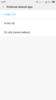 Screenshot_2017-12-27-12-29-16-292_com.android.phone.png26.3 KB · Views: 484
Screenshot_2017-12-27-12-29-16-292_com.android.phone.png26.3 KB · Views: 484 -
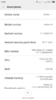 Screenshot_2017-12-27-12-29-53-309_com.android.settings.png83.2 KB · Views: 656
Screenshot_2017-12-27-12-29-53-309_com.android.settings.png83.2 KB · Views: 656 -
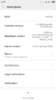 Screenshot_2017-12-27-12-30-05-214_com.android.settings.png75.5 KB · Views: 470
Screenshot_2017-12-27-12-30-05-214_com.android.settings.png75.5 KB · Views: 470 -
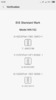 Screenshot_2017-12-27-12-30-15-272_com.android.settings.png65.3 KB · Views: 469
Screenshot_2017-12-27-12-30-15-272_com.android.settings.png65.3 KB · Views: 469 -
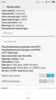 Screenshot_2017-12-27-12-33-48-208_com.android.settings.png123 KB · Views: 515
Screenshot_2017-12-27-12-33-48-208_com.android.settings.png123 KB · Views: 515 -
 uuu1.jpg1.1 MB · Views: 622
uuu1.jpg1.1 MB · Views: 622 -
 Untitled-2.jpg1,005.8 KB · Views: 632
Untitled-2.jpg1,005.8 KB · Views: 632


