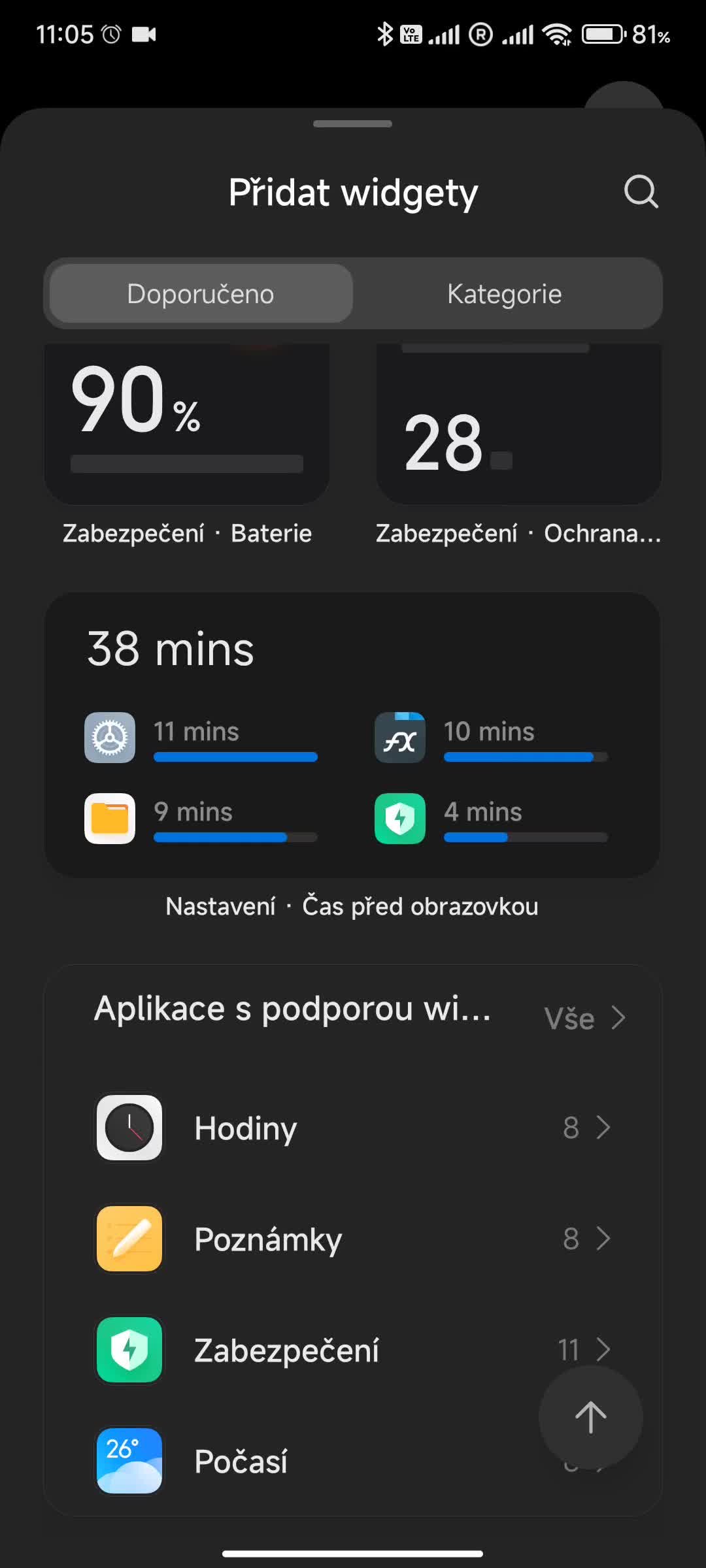- Dec 24, 2022
- 11
- 15
Hello dear Forum,
I've just installed the new MIUI 14 (V.14.0.2.0) stable ROM for my Xiaomi 12S Pro, now everything things to work besides one bug that annoys me quite a lot (also thank you dear team for preinstalling the super wallpapers!!), it's on my homescreen, the problem is, I've wanted to add widgets to my homescreen and did so, I added the 4x4 Security - RAM Booster Widget, the problem is, it's invisible and not deletable, so I'm stuck with a page on my homescreen that looks like it has nothing in it, but there's a widget I can't see or interact with, I've been searching for ways to delete a page on the miui 14 homescreen with something on them but I can't seem to find a solution to it, basically it's annoying that I now have a clear page that I can't even fill because the widget still takes up the space but it's not usable, deletable or even visible. I've never had this bug before so I suspect that it's a bug within the new version as the widgets got reworked a bit.
Also the widget that shows both time and weather takes up an unusual amount of space (4x2) even tho it only uses one row of it (4x1), is that normal/fixable?
Hope you can help me, thank you in advance!
I've just installed the new MIUI 14 (V.14.0.2.0) stable ROM for my Xiaomi 12S Pro, now everything things to work besides one bug that annoys me quite a lot (also thank you dear team for preinstalling the super wallpapers!!), it's on my homescreen, the problem is, I've wanted to add widgets to my homescreen and did so, I added the 4x4 Security - RAM Booster Widget, the problem is, it's invisible and not deletable, so I'm stuck with a page on my homescreen that looks like it has nothing in it, but there's a widget I can't see or interact with, I've been searching for ways to delete a page on the miui 14 homescreen with something on them but I can't seem to find a solution to it, basically it's annoying that I now have a clear page that I can't even fill because the widget still takes up the space but it's not usable, deletable or even visible. I've never had this bug before so I suspect that it's a bug within the new version as the widgets got reworked a bit.
Also the widget that shows both time and weather takes up an unusual amount of space (4x2) even tho it only uses one row of it (4x1), is that normal/fixable?
Hope you can help me, thank you in advance!
Last edited: