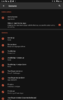- Nov 9, 2018
- 6
- 15
I was upset when Xiaomi give up on tablets and the so good Mi pad 4 & 4+
Hopefully just updated Mi pad 4 LTE & Mi pad 4 + LTE with official Android 10 Bliss ROM:

 forum.xda-developers.com
forum.xda-developers.com
Still beta, but for me everything works fine with excellent performance (Antutu score 181 743, wifi & LTE excellent) good stability, January security patch and native dark theme...
OTA updates are planned in next build and so I should get regular security updates.
Hopefully just updated Mi pad 4 LTE & Mi pad 4 + LTE with official Android 10 Bliss ROM:

[ROM][OFFICIAL][10] BlissRoms v12.10 [clover / MiPad4/ MiPad4 Plus]
team bliss is pleased to present to you bliss rom based on Android 10 Our focus is to bring the Open Source community a quality OS that can run on all your devices as a daily driver, syncing your apps + settings + customizations across all...
Still beta, but for me everything works fine with excellent performance (Antutu score 181 743, wifi & LTE excellent) good stability, January security patch and native dark theme...
OTA updates are planned in next build and so I should get regular security updates.



![Screenshot_20200223-004947_Nova_Launcher[1].png](/community/data/attachments/27/27916-a319d9f38a35b224d266fefa5e2ba724.jpg)