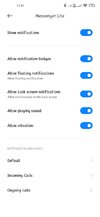Hi
New to all this
I'm having issues with notifications with the mi10 ultra I have recently upgraded the rom to xiaomi.eu 12 beta and tested with a app that wasn't working before on the chinese rom, this was working fine until I did an update last night to 12.5 xiaomi.eu 20.12.29 now I don't know if it was the update that caused the problem as I was still receiving notifications but with no sound and now i have been a adjusting the settings I don't get any notifications just wondering if anyone else is experiencing this?
Thanks
New to all this
I'm having issues with notifications with the mi10 ultra I have recently upgraded the rom to xiaomi.eu 12 beta and tested with a app that wasn't working before on the chinese rom, this was working fine until I did an update last night to 12.5 xiaomi.eu 20.12.29 now I don't know if it was the update that caused the problem as I was still receiving notifications but with no sound and now i have been a adjusting the settings I don't get any notifications just wondering if anyone else is experiencing this?
Thanks
Last edited: