I just recently got the new Poco x5 and I like the phone, I was about to add TWRP to it but I dont seem to be able to make it work, Im trying through linux to install TWRP but Im always coming across that problem, "FAILED (remote: 'unknown command')", I checked Sudo just in case it needed Admin rights but nothing happened, and im still fairly new on the Linux environment, if someone can help me I will appreciate it.
Having Issues installing the TWRP in the Poco X5 5g, "FAILED (remote: 'unknown command')"
- Thread starter Jaacker
- Start date
You are using an out of date browser. It may not display this or other websites correctly.
You should upgrade or use an alternative browser.
You should upgrade or use an alternative browser.
Baloo30310_DEV
Members
- Aug 16, 2023
- 12
- 5
Hello, did you unlock your bootloader and enable developer mode/eom unlock/USB debug. then start in fastboot and you execute the command above do not forget to install the Android drivers
Xiaomi Redmi Note 12 Pro 5 G

Xiaomi Redmi Note 12 Pro 5 G
unlocked the bootloader, activated the USB debug, and put it on fastboot, the only thing I didnt do was the android drivers becuase I dont know how to add them to linux, even then the computer was able to see the fastboot when I Did "Fastboot devices", so I dont know what is the issue.Hello, did you unlock your bootloader and enable developer mode/eom unlock/USB debug. then start in fastboot and you execute the command above do not forget to install the Android drivers
Xiaomi Redmi Note 12 Pro 5 G
Baloo30310_DEV
Members
- Aug 16, 2023
- 12
- 5
try on a virtual machine with windows it must be a driver problem I don't see 50 solutions
Xiaomi Redmi Note 12 Pro 5 G

Xiaomi Redmi Note 12 Pro 5 G
I went and tried in my windows dualboot, I made sure I had the drivers through Miflash, same thing, fastboot, platform sdk, same error. Also just in case I changed the cable I used with the one coming with the Poco just in case my older cable had issues. still the same.try on a virtual machine with windows it must be a driver problem I don't see 50 solutions
Xiaomi Redmi Note 12 Pro 5 G
One thing that changed, but still not sure if its worth pointing out. the Fastboot letters changed at some point, from being yellow or orange the letters to say "Fastbootd" and be in blue font
Baloo30310_DEV
Members
- Aug 16, 2023
- 12
- 5
Well, I don't know what to tell you, did you do a Google search to see if anyone else had the same problem?
Xiaomi Redmi Note 12 Pro 5 G

Xiaomi Redmi Note 12 Pro 5 G
Baloo30310_DEV
Members
- Aug 16, 2023
- 12
- 5
make a backup of your phone just in case and try to flash the recovery with the official tool.
Flash the QR Code

Xiaomi Redmi Note 12 Pro 5 G
Flash the QR Code

Xiaomi Redmi Note 12 Pro 5 G
Baloo30310_DEV
Members
- Aug 16, 2023
- 12
- 5
nothingmake a backup of your phone just in case and try to flash the recovery with the official tool.
Flash the QR Code
Xiaomi Redmi Note 12 Pro 5 G
at this point I will try thinking backwards, put my rom into Root mode and then install twrp through that. right now im downloading the latest firmare that I know is the correct one checking the data.
Baloo30310_DEV
Members
- Aug 16, 2023
- 12
- 5

Jaacker
Recovery for Xiaomi devices - Browse /moonstone at SourceForge.net
List of relevant recovery in one place
 sourceforge.net
sourceforge.net
Baloo30310_DEV
That is the point, I cant, for some reason the commands just dont go through or stop before finishing them properlyJust install this TWRP and flash the rom
Ok I tried to put Magisk in the phone, and it works, I have root access, but the TWRP app proceeds to shut down the moment It tries to flash the recovery, Im gonna guess because of incompatible Android Versions, since this app is from 2020 or something along those lines.
Still, at this Point I have Root, which was my main goal from the get go and adding a custom rom part of the path to get it. So I will consider this a win, being able to get youtube revanced in my phone, not minding MIUI vanilla that much, alongside extra customization the Root status provides.
Still, at this Point I have Root, which was my main goal from the get go and adding a custom rom part of the path to get it. So I will consider this a win, being able to get youtube revanced in my phone, not minding MIUI vanilla that much, alongside extra customization the Root status provides.
Guy I literally followed what this guide says https://xiaomi.eu/community/threads/installing-a-custom-recovery.67841/ but if that command line doesnt work for some reason then what else you expect me to do if I cant find a fix for this issue? besides its like you didnt even bothered to read what I did before if you are replying with thisTWRP Installation with Windows
fastboot boot twrp.img
In TWRP > Advanced > flash current TWRP
There are 2 versions of Twrp:Guy I literally followed what this guide says https://xiaomi.eu/community/threads/installing-a-custom-recovery.67841/ but if that command line doesnt work for some reason then what else you expect me to do if I cant find a fix for this issue? besides its like you didnt even bothered to read what I did before if you are replying with this
The REC version that installs with the command:
fastboot flash recovery_ab recovery.img
fastboot reboot recovery
The Boot version that installs with the command:
fastboot boot twrp.img
In TWRP > Advanced > flash current TWRP
Img Boot version>as Rec
I specified Windows because it seems to me that you are using Linux.
Seems the commands are the same on Linux.
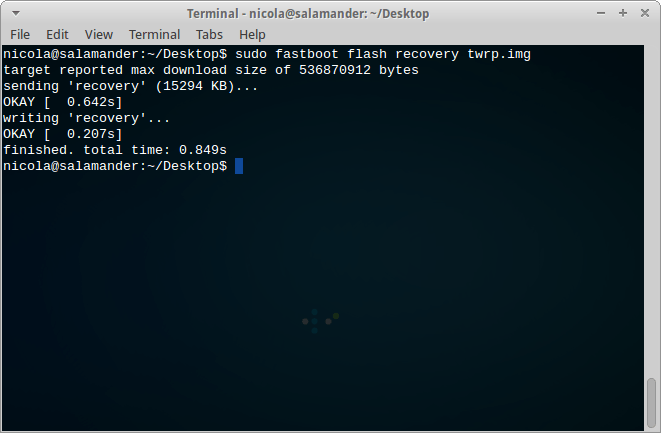
TWRP Installation Tutorial for Linux Mint and Ubuntu users » AndroidGuru.eu
TWRP (Team Win Recovery Project) is an open-source custom recovery image for Android devices. It is a replacement for the stock recovery mode that is installed on most Android devices by the manufacturer. TWRP provides various advanced features and options that are not available in the stock...
www.androidguru.eu

SDK Platform Tools release notes | Android Studio | Android Developers
Android SDK Platform-Tools is a component for the Android SDK.
Last edited:
Mmm, Ok, Right now I'm at work, But once I get back home I will try one last time with your commands.There are 2 versions of Twrp:
The REC version that installs with the command:
fastboot flash recovery_ab recovery.img
fastboot reboot recovery
The Boot version that installs with the command:
fastboot boot twrp.img
In TWRP > Advanced > flash current TWRP
Img Boot version>as Rec
I specified Windows because it seems to me that you are using Linux.
Seems the commands are the same on Linux.
Install Platform Tools, TWRP in this folder and run commands from this folder.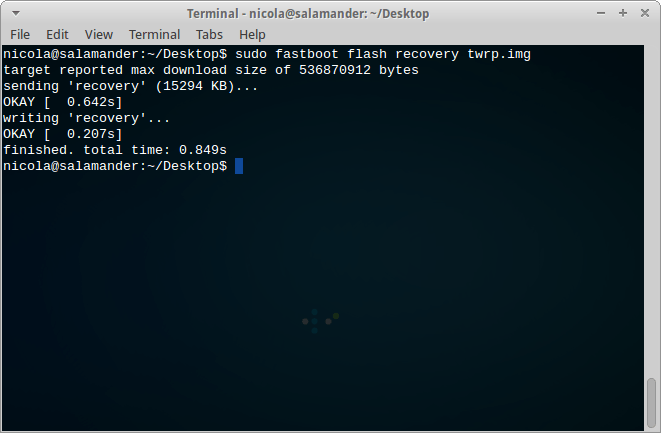
TWRP Installation Tutorial for Linux Mint and Ubuntu users » AndroidGuru.eu
TWRP (Team Win Recovery Project) is an open-source custom recovery image for Android devices. It is a replacement for the stock recovery mode that is installed on most Android devices by the manufacturer. TWRP provides various advanced features and options that are not available in the stock...www.androidguru.eu
For the 1st post I read too fast.
SDK Platform Tools release notes | Android Studio | Android Developers
Android SDK Platform-Tools is a component for the Android SDK.developer.android.com

Do I need to change anything from the TWRP.img posted here https://sourceforge.net/projects/recovery-for-xiaomi-devices/files/moonstone/?
Also justo to be sure, it's "fastboot flash recovery_ab (the TWRP imagen)" correct?
I apologize for being mean or agressive to you too.
No problemo.Mmm, Ok, Right now I'm at work, But once I get back home I will try one last time with your commands.
Do I need to change anything from the TWRP.img posted here https://sourceforge.net/projects/recovery-for-xiaomi-devices/files/moonstone/?
Also justo to be sure, it's "fastboot flash recovery_ab (the TWRP imagen)" correct?
I apologize for being mean or agressive to you too.
Platform Tools is important.
This Twrp is a Boot version.

[CLOSED][TEST] RECOVERY
: Contents deleted at request of user. - @roirraW "edor" ehT
Didnt work either, still Im happy having root privileges, So at least I can backup my apps more or less without issue. I will maybe try at another time or when the phone gets an update.No problemo.
Platform Tools is important.
This Twrp is a Boot version.

[CLOSED][TEST] RECOVERY
: Contents deleted at request of user. - @roirraW "edor" ehTforum.xda-developers.com
Similar threads
- Replies
- 1
- Views
- 4K
- Replies
- 0
- Views
- 2K
- Replies
- 2
- Views
- 1K
- Replies
- 1
- Views
- 2K



