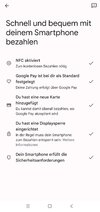Good morning.
I have a Play integrity error for a few days. Integrity check works with device and basic. But when I pay with my mobile phone, the reader displays an error: Authorization failed. Happened in several stores. No root
ROM:
xiaomi.eu_GARNET_OS1.0.14.0.
Gpay module: XiaomiEUModule_2024.12.19.apk
I have a Play integrity error for a few days. Integrity check works with device and basic. But when I pay with my mobile phone, the reader displays an error: Authorization failed. Happened in several stores. No root
ROM:
xiaomi.eu_GARNET_OS1.0.14.0.
Gpay module: XiaomiEUModule_2024.12.19.apk