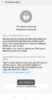I have the Redmi 5 Plus 4/64GB Global version (V9.2.3.0) and have received unlock permission which I added my Mi account to the phone via Mi Unlock Status in developer options however when I press Add account and device, I get 86006 error?
Global Version Unlock 86006 Error
- Thread starter Lither
- Start date
You are using an out of date browser. It may not display this or other websites correctly.
You should upgrade or use an alternative browser.
You should upgrade or use an alternative browser.
iulyiustin
Members
- Nov 10, 2016
- 6
- 13
Install plex VPN from play store and change region to Shanghai and try againI have the Redmi 5 Plus 4/64GB Global version (V9.2.3.0) and have received unlock permission which I added my Mi account to the phone via Mi Unlock Status in developer options however when I press Add account and device, I get 86006 error?
Sent from my Redmi 5 Plus using Tapatalk
I read that I need to be on China dev ROM to unlock the bootloader?Install plex VPN from play store and change region to Shanghai and try again
Sent from my Redmi 5 Plus using Tapatalk
N.ORMs
Members
- Apr 6, 2016
- 19
- 15
Like previous member replies, use plex vpn and choose shanghai. I did change to China dev rom before unlocking. It did work flawlessly. Don't know about stable china tho.I read that I need to be on China dev ROM to unlock the bootloader?
Install plex VPN from play store and change region to Shanghai and try again
Sent from my Redmi 5 Plus using Tapatalk
I tried with PlexVPN connected to Shanghai but still getting 86006 error so I think I will have to wait for global dev ROM so I can flash over to unlock the bootloader.Like previous member replies, use plex vpn and choose shanghai. I did change to China dev rom before unlocking. It did work flawlessly. Don't know about stable china tho.
You unlocked bootloader on Redmi 5 Plus on global stable ROM?I did it on miui global stable, worked like a charm.
Was same problem with mi note 3.
Skickat från min Mi Note 3 via Tapatalk
No, mi note 3, but it had the same error and also the same way to fix it. Mi 5x also has the same error. But I didnt connect to Shanghai, I connected to schenzhen. Maybe it is different on redmi 5 plus, but I doubt it. Sometimes it works for some and for some it wont :/I tried with PlexVPN connected to Shanghai but still getting 86006 error so I think I will have to wait for global dev ROM so I can flash over to unlock the bootloader.
You unlocked bootloader on Redmi 5 Plus on global stable ROM?
Skickat från min Mi Note 3 via Tapatalk
I had 86006 error on my redmi 5plus and I had to flash via test point (open phone case...) to have official Chinese ROM. After that, it was the 10008 error which was solved with VPN Chinese server. Now, I don't have any error but I'm waiting 360 hours to finally unlock my device
Stanstok
Members
- Jan 19, 2018
- 58
- 10
1. set the proxy first ( you can write Proxy in WiFi settings)
Select Shangai server 61.155.164.106 3128
2. link the account to the phone
https://www.proxynova.com/proxy-server-list/country-cn/
http://spys.one/free-proxy-list/CN/
Select Shangai server 61.155.164.106 3128
2. link the account to the phone
https://www.proxynova.com/proxy-server-list/country-cn/
http://spys.one/free-proxy-list/CN/
I tried installing PlexVPN (even purchased one month subscription), selected every China server there is and none of them worked (all displayed error 86006 except Shenzhen - that one gave me network error).
Then I tried adding the proxy that user in the post before me mentioned, but that method too gave me the error 86006.
I guess I'll have to wait for someone to solve this problem. I'd really like to try some other ROM.
Poslano sa mog Redmi 5 Plus koristeći Tapatalk
Then I tried adding the proxy that user in the post before me mentioned, but that method too gave me the error 86006.
I guess I'll have to wait for someone to solve this problem. I'd really like to try some other ROM.
Poslano sa mog Redmi 5 Plus koristeći Tapatalk
linuxilakis
Members
- Nov 22, 2017
- 15
- 15
kotla85
Members
- Jan 31, 2018
- 8
- 15
Global developer ROM was finally released today. I flashed it via updater and successfully bind my account without using VPN. I'm from Hungary and only have to wait 72 hours with a one month old account. you have to be careful, though, with flashing the global developer ROM everything is deleted from the inner storage and the keyboard doesn't appear when trying to type in the wifi password when you first boot the phone. You might disable password protection in your modem/router for a minute or you can type the wifi password into the MI account password field and then cut it from there and paste it into the wifi password field. some phrases needs to be translated and it supports full screen gestures, but no face ID. it's enough to bind your account to unlock bootloader without tespoint method.
Ecrudragon
Members
- Jan 25, 2018
- 18
- 15
Global developer ROM was finally released today. I flashed it via updater and successfully bind my account without using VPN. I'm from Hungary and only have to wait 72 hours with a one month old account. you have to be careful, though, with flashing the global developer ROM everything is deleted from the inner storage and the keyboard doesn't appear when trying to type in the wifi password when you first boot the phone. You might disable password protection in your modem/router for a minute or you can type the wifi password into the MI account password field and then cut it from there and paste it into the wifi password field. some phrases needs to be translated and it supports full screen gestures, but no face ID. it's enough to bind your account to unlock bootloader without tespoint method.
Will it work on Redmi 5 Plus with locked BL?
kotla85
Members
- Jan 31, 2018
- 8
- 15
yes. If you have an official global stable then you can update to global developer with locked bootloader, but backup all of your data first.Will it work on Redmi 5 Plus with locked BL?
Dear all..
I will buy this phone..
Only is the best phone to buy a global rom? and make no differents what type?
Do i need to unlock ? Or what are the other options i need to before i brick this phone?
Someone a hw to? and the rom i need?[ type and link ] stable i am happy
I need dutch [ NL, Netherlands ] language....
Or is there a other option to get this language on the without flashing a new rom? ....
Thanks guys for the great work..
I will buy this phone..
Only is the best phone to buy a global rom? and make no differents what type?
Do i need to unlock ? Or what are the other options i need to before i brick this phone?
Someone a hw to? and the rom i need?[ type and link ] stable i am happy
I need dutch [ NL, Netherlands ] language....
Or is there a other option to get this language on the without flashing a new rom? ....
Thanks guys for the great work..
Similar threads
- Replies
- 1
- Views
- 2K
- Replies
- 0
- Views
- 414
- Replies
- 8
- Views
- 2K
- Replies
- 5
- Views
- 2K