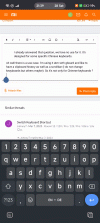Enhance Keyboard for Gboard
- Thread starter ncvinh
- Start date
-
- Tags
- enhance keyboard gboard
You are using an out of date browser. It may not display this or other websites correctly.
You should upgrade or use an alternative browser.
You should upgrade or use an alternative browser.
- Oct 6, 2016
- 9,881
- 322
"Enhance Keyboard" is only useful for a few Chinese keyboard.
Global ROM uses a different variant of System UI.
So that would be a no.
Global ROM uses a different variant of System UI.
So that would be a no.
- Jul 21, 2023
- 2
- 3
Can you add anything to padding for Gboard?"Enhance Keyboard" is only useful for a few Chinese keyboard.
Global ROM uses a different variant of System UI.
So that would be a no.
- Oct 6, 2016
- 9,881
- 322
Don't have much control over navigation bar behavior.Can you add anything to padding for Gboard?
derivativeoflog7
Members
- Jul 21, 2023
- 12
- 15
I was wondering this too, other ROMs put a padding at the bottom when the gestures pill is enabled (also containing the hide keyboard button), MIUI/xiaomi.eu doesn't seem to have this option
derivativeoflog7
Members
- Jul 21, 2023
- 12
- 15
Correction: I just noticed it is actually there, it's just...

Pretty sure this happens because I have the screen size set to S, tho this issue doesn't exist in AOSP
Pretty sure this happens because I have the screen size set to S, tho this issue doesn't exist in AOSP
JC_ProPlus
Members
- Oct 16, 2023
- 2
- 13
derivativeoflog7
Members
- Jul 21, 2023
- 12
- 15
It doesn't affect the padding belowGboard has a resize option.
It doesn't, but it can make the whole keyboard further away from the bottom essentially adding "padding"It doesn't affect the padding below
derivativeoflog7
Members
- Jul 21, 2023
- 12
- 15
The issue is that the bottom of the keyboard remains very low on the screenIt doesn't, but it can make the whole keyboard further away from the bottom essentially adding "padding"
Have you even tried? or simply reply for the sake of replying? You can adjust the keyboard to almost 1cm from the bottom.The issue is that the bottom of the keyboard remains very low on the screen
Attachments
derivativeoflog7
Members
- Jul 21, 2023
- 12
- 15
Yes, I have tried - see my screenshot above. Nothing has changed sinceHave you even tried? or simply reply for the sake of replying? You can adjust the keyboard to almost 1cm from the bottom.
derivativeoflog7
Members
- Jul 21, 2023
- 12
- 15
Scratch that - I didn't know they reworked the resizing (since I don't exactly look out for new features for the keyboard of all things). I found it now. But that doesn't justify the pretentious attitude 
Last edited:
Don't have much control over navigation bar behavior.
It would be possible to just add "ro.miui.support_miui_ime_bottom=1"
this will add the keyboard padding + a scrollbar to go through text + icon for clipboard history and frequent phrases + icon for fast keyboard switch
Attachments
- Oct 6, 2016
- 9,881
- 322
It's not enough to make it show.It would be possible to just add "ro.miui.support_miui_ime_bottom=1"
this will add the keyboard padding + a scrollbar to go through text + icon for clipboard history and frequent phrases + icon for fast keyboard switch
I looked it up and you are right , the cemuiler module unlocked it. Would not work with out this hook.It's not enough to make it show.
Well, not sure if it can/will be added to xiaomi.eu , but here is the code:
Cemiuiler/app/src/main/java/com/sevtinge/cemiuiler/module/hook/various/UnlockIme.kt at main · ReChronoRain/Cemiuiler
Make MIUI Great Again! Contribute to ReChronoRain/Cemiuiler development by creating an account on GitHub.
- Oct 6, 2016
- 9,881
- 322
I already answered that question, we have no use for it. It's designed for some specific Chinese keyboards.I looked it up and you are right , the cemuiler module unlocked it. Would not work with out this hook.
Well, not sure if it can/will be added to xiaomi.eu , but here is the code:

Cemiuiler/app/src/main/java/com/sevtinge/cemiuiler/module/hook/various/UnlockIme.kt at main · ReChronoRain/Cemiuiler
Make MIUI Great Again! Contribute to ReChronoRain/Cemiuiler development by creating an account on GitHub.github.com
oh well there is a use case. I'm using it atm with gboard and like to have a clipboard history as well as a scrollbar (I do not change keayboards but others maybe). So it's not only for Chinese keyboards ?I already answered that question, we have no use for it. It's designed for some specific Chinese keyboards.
Attachments
Similar threads
- Replies
- 2
- Views
- 1K
- Replies
- 0
- Views
- 342
- Replies
- 0
- Views
- 870
- Replies
- 0
- Views
- 1K
- Replies
- 0
- Views
- 3K