Hello All,
I have purchased my first Xiaomi phone last week, a Note 10 Pro.
I am really satisfied with the phone so far, there is only one really annoying thing that I have been unable to solve so far.
In every app it keeps underlining everything I type, not in red just in general underlined, however when I'm done typing the word its gone but for me its still really annoying.
I have turned off every possible spell checker and suggest options that I can find however its still doing it. This was never the case with my previous phones. After I disabled the spell checking in Gboard and/or other places it was gone.
How do I get rid of this?
Note 10 Pro
MIUI Global 10.0.16 Stable
12.0.16.0(RKFEUXM)
Android: 11 RKQ1.200826.002
Security update: 2021-04-01
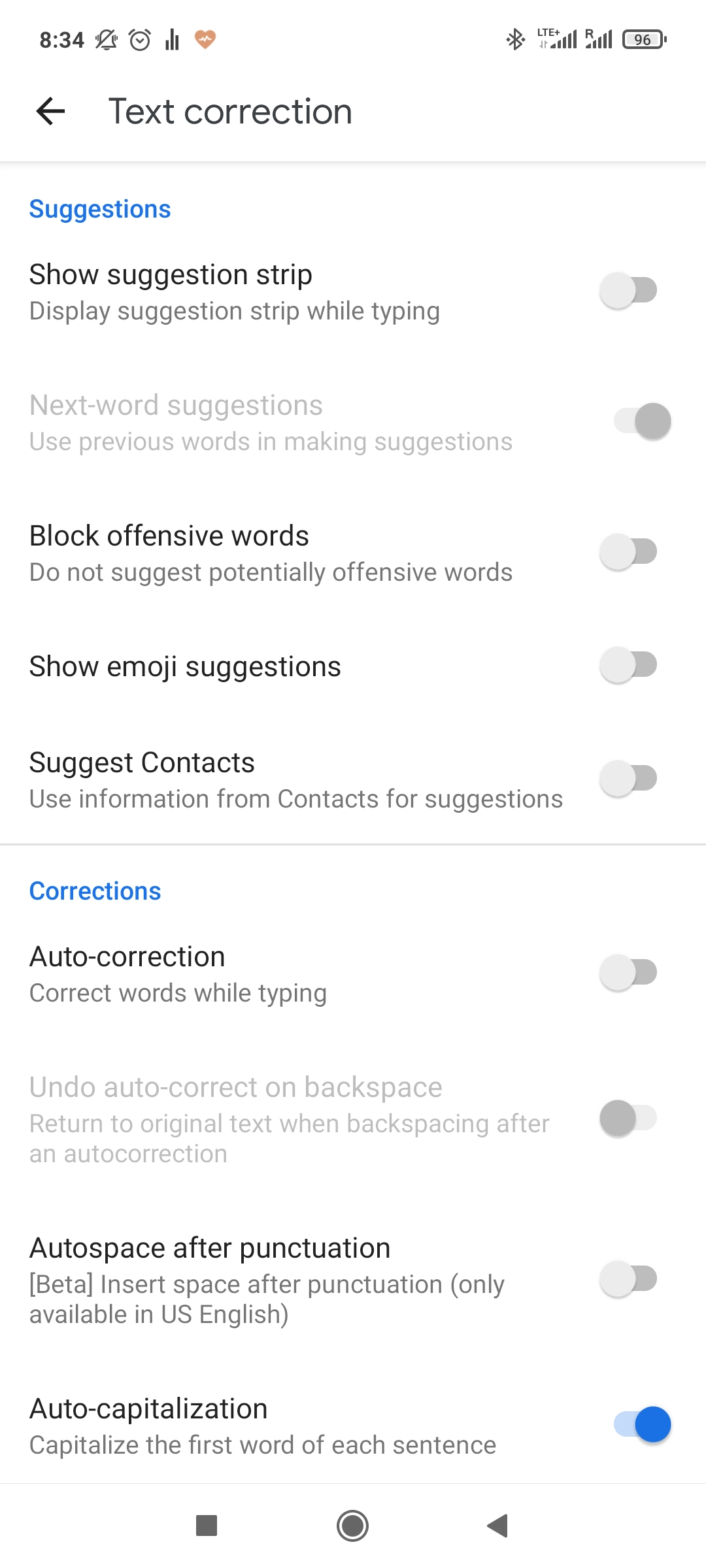

I have purchased my first Xiaomi phone last week, a Note 10 Pro.
I am really satisfied with the phone so far, there is only one really annoying thing that I have been unable to solve so far.
In every app it keeps underlining everything I type, not in red just in general underlined, however when I'm done typing the word its gone but for me its still really annoying.
I have turned off every possible spell checker and suggest options that I can find however its still doing it. This was never the case with my previous phones. After I disabled the spell checking in Gboard and/or other places it was gone.
How do I get rid of this?
Note 10 Pro
MIUI Global 10.0.16 Stable
12.0.16.0(RKFEUXM)
Android: 11 RKQ1.200826.002
Security update: 2021-04-01


