So...
1) installed twrp 3.0.2 via fastboot, all ok;
2) wiped everything (data, system, internal storage, cache, dalvick);
3) put "xiaomi.eu_multi_cancro_V7.1.5.0.KXDCNCK_v7-4.4.zip" (i think that this is latest Xiaomi.eu rom KK for cancro, right?) in sdcard via mtp twrp;
4) install zip -> always error 7

, I tried to edit "updater-script" in META-INF/com/google/android directory but the error became this one

. I also tried to enable signature verification, mount-unmount system, keep system as read only, reboot in twrp installing supersu: all without results;
6) install 7.1.3.0 cancro xiaomi.eu -> installation successful at first time.
Of course i checked Md5 before to install twrp and all roms.
Update:
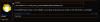
maybe someone of you can try and verify if this is a common problem of this rom, if it is, is better to inform Xiaomi.eu staff and remove this rom from androidfilehost IMHO.
Inviato dal mio Galaxy Nexus utilizzando Tapatalk



