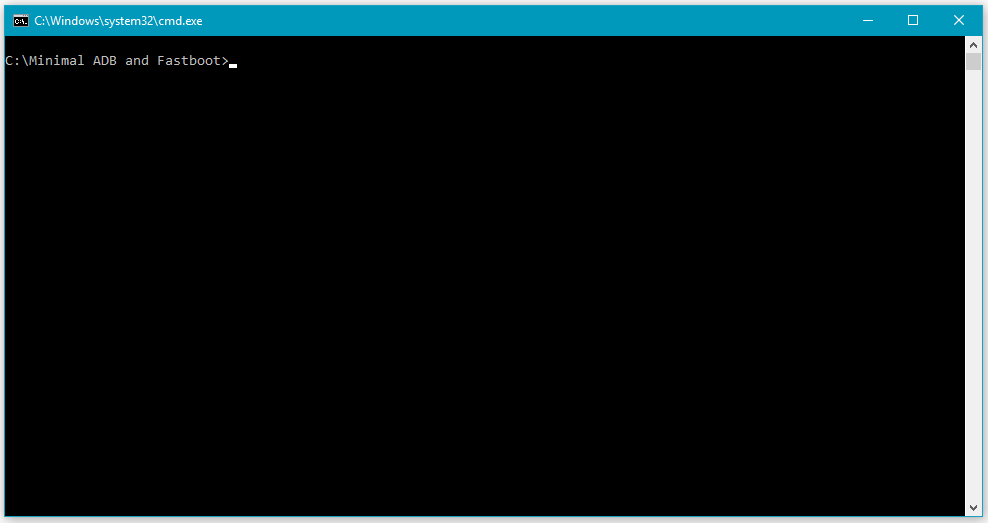You don't know how to install twrp so you mixed up my tutorial with another one? You probably messed up something? Indeed your english is pretty bad, its hard to understand exactly what you mean

!
Anyway there is always a way to revive a device! Follow my tutorial dude, first you put your phone in fastboot mode(Turned it on using volume - and power buttons) and then you go to where you installed Minimal ADB and Fastboot(C:\Program Files (x86)\Minimal ADB and Fastboot) and you double click cmd-here to execute it and then you use the command
fastboot oem edl with the Minimal ADB and fastboot tool \/ in this window \/
Then you follow the rest to flash miui 6.1.7! After, to flash twrp, you need to download -
https://dl.twrp.me/libra/twrp-3.0.2-0-libra.img - and copy it to the Minimal ADB and fastboot folder tool and put the phone in fastboot again, and again with the Minimal ADB and fastboot tool, you use the commands -
fastboot flash recovery twrp-3.0.2-0-libra.img (to flash twrp) and
fastboot boot twrp-3.0.2-0-libra.img (to boot in twrp), now you can download xiaomi.eu stable rom and flash it -
https://www.androidfilehost.com/?fid=673368273298918255